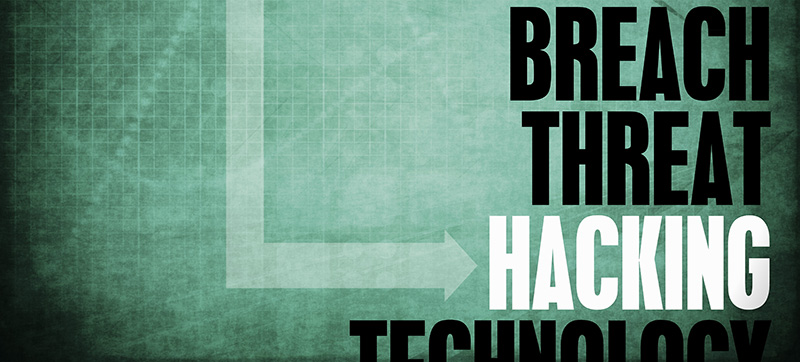Online security is a growing problem. As technology advances, so too do the hacking and scamming techniques used by cybercriminals. Many people believe that this threat exists only on their computers, however mobile phones are just as at risk. Like any computer, your cellphone can be hacked or used against you in the case of a scam. These are today’s most common security threats for mobile devices.
1. Malicious Apps
Each application you download onto your mobile device needs a certain amount of permissions to run properly. This may include access to your name and date of birth, but that’s often not all they require. Some apps require access to contacts, personal files, and other identifying information that they often don’t “need” to perform tasks. By downloading apps and granting permission to access this data, you’re opening up the door to cybercrime. Always vet any application before allowing access, and if the amount of access required looks suspicious, it probably is.
2. Device Vulnerabilities
Your device may also be physically vulnerable to cybercrime in multiple ways. One is that many people do not use a password to unlock their device, meaning anyone who picks up your cell phone can easily access all of the information stored on it, from files to search history to personal information saved deeper inside. Many phones also don’t come with antivirus software pre-installed and, unfortunately, most people don’t install an antivirus of their own. This leaves valuable information open to theft and victims blissfully unaware that their device contains malware or has a data breach.
3. Unsecured Networks
Unsecured WiFi networks are fantastic for those individuals who don’t want to use their cellular data while on the go. These passwordless networks may be easy to access and use, but they’re also exceptionally vulnerable to cybercrime. By accessing free WiFi, you may be opening your device to snooping eyes and data theft. Unencrypted data can easily be copied without you ever even knowing about it by catching it through the network. This includes emails, application data, and cloud documents and files.
4. Scams and Social Engineering
Over 90% of all scams and cybercrimes start with email. The problem with email on a cellular device is that it’s often much more difficult to check identifying information of a sender on your phone than it is on your desktop. You’ll also receive notification popups that provide quick access. Many people have been inadvertently “trained” to click on those push notifications without a second thought, opening a potentially malicious email without so much as seeing who it’s from. Mobile devices often only show the sender’s chosen name, something that can be changed or faked as needed. This way, criminals can fake their identity and can even pose as someone you know. Mobile users are also three times as likely to respond to a phishing scam on their phone, and people who fall victim to this kind of scam are likely to repeat this mistake.
5. Unsafe Login and Password Handling
Poor passwords are the cause of over 80% of data breaches, and most can be unhashed in a matter of hours, meaning even your most complex passwords are likely unsafe. Many people often forget their passwords as well, and resetting your password with a link through your email can be problematic if a criminal already has access to that email. Many mobile devices also save passwords, keeping you logged in without ever double-checking your identity.
Passwordless login systems like TraitWare can help keep your login credentials safe by ridding you of passwords for good. Instead, TraitWare uses a Patented solution to confirm your identity and log you into trusted applications and websites. Make the smart move for mobile security and switch to TraitWare login today.
Even cellphones and tablets can be the target of malware and cybercrime. Knowing the digital dangers to your mobile device can help you avoid and manage them. Always vet applications before downloading them, trust unsecured networks only when absolutely necessary, and ditch passwords to keep your data safe while using your mobile device.