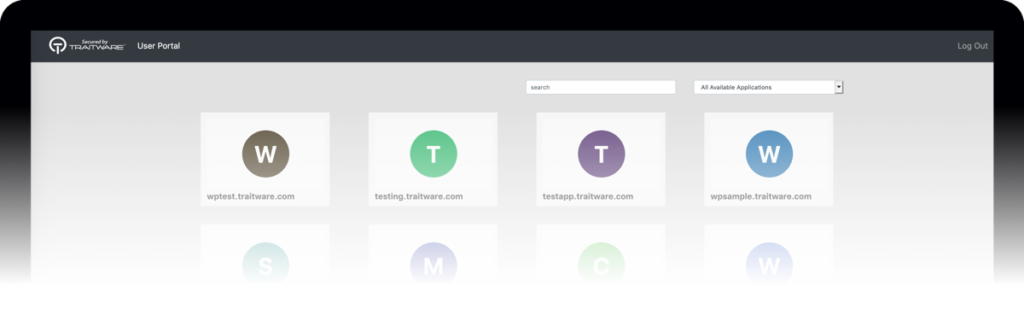
Secure Login™ for WordPress
Get started with secure, simple SSO for the WordPress ecosystem.
The TraitWare plugin combined with its mobile app provides a simple, secure login to the WordPress Dashboard and Protected Resources via web browsers by replacing usernames/passwords with a QR scan. Using the TraitWare mobile app, role-based Multi-Factor (2FA) Authentication provides an extra layer of security to your sign in process. To take full advantage of this feature, a simple setting has been added to disable the username and password fields!
Easy Install
- Install and register the plugin (Video Instructions Part 1: Account Creation See additional videos here)
- Send yourself a registration email
- Install the TraitWare app on your mobile phone by simply selecting the Registration link from your phone and completing registration.
- Now scan the QR on the plugin screen with your TraitWare Mobile App to add TraitWare to your site
- Log in to your site by scanning a QR for all future logins!
*If you have a firewall, please make sure you have your network IP or https://api.traitware.com whitelisted. For additional information, go here.