Users can be added manually, imported using CSV, or synced using Microsoft Entra GraphAPI.
To manually add a user:
- Select Create User from the Users page. Mobile Phone is not required
- Select Save Changes
- To Import Users, select the button on the Users page
- Paste users in the appropriate format and select Preview
- Select Submit Users if it looks correct
- For User Sync, you will need information from Microsoft Azure complete this step.
- Once the information is inputted, users will be synced over based on the allowed groups.
- If you are using Azure Graph API, you can choose to sync all users in the Azure AD, or groups.
To add a user in person:
- User Registration can be done in Person.
- Navigate to the User to be added. Select User
- Navigate to the Devices tab
- If there is no device, select Reset Device
- Select QR Code Registration
- Scan Registration QR with user’s device
Find more information and a videos here: