First create a signing key for your application (SAML apps).
- Click Signing Keys under the Applications menu.
- Select Generate new Key Pair.
- Enter a Display Name.
- Select the lifetime of time you prefer for your key. NOTE: Owners will be notified by email of pending key expirations. The other options are fixed.
- Select Generate Key.