- In the TraitWare console, navigate to Customer Settings in the bottom left of the page
- Select Enable Alias User
- Add a name for the alias user, there is the option to add a logo if desired. Once completed click Save Changes in the bottom right corner
Find out more here: