- If there is a message that the QR is not valid, please restart the TraitWare application. A session will timeout after 5 minutes of inactivity. If screen timeout is longer than 5 minutes, session will timeout without user knowledge
- QR code not showing on browser – please see list of supported browsers:
- Chrome (recommended)
- Firefox (recommended)
- Safari
- Microsoft Edge
- Failed Sign-In, please check the following:
- Make sure that connection is stable
- Check that account is enabled
- Ensure no change to biometrics or master PIN
- If users opt for PhotoAuth, make sure that the sequence is entered correctly
- If issues continue, please contact the account admin
- If users receive an “Unexpected Error” when using TraitWare, please make sure that the connection is stable. If this error continues, exit out of the TraitWare app and try again
- Biometric or PIN change. Biometric or master PIN change will lock the TraitWare accounts on the device. These accounts will need to be unlocked by an administrator
Find more information here: