If you receive an error during registration, there are few steps to complete to make sure that there is not an issue.
- Make sure you are using a valid registration code
- Registration codes typically expire 24 hours after your registration email is sent
- Make sure that your device is on the approved list
- We do not support some older operating systems as they don’t provide the security we require
- Make sure that your session hasn’t timed out
- If you are registering your device and don’t complete it within 5 minutes, it will break the app. This includes choosing your authentication method, and trying to change the current photo set for using PhotoAuth
- Make sure that you have a stable internet connection
- If your wifi or cellular signal are weak, you may not be able to complete the communication to TraitWare.